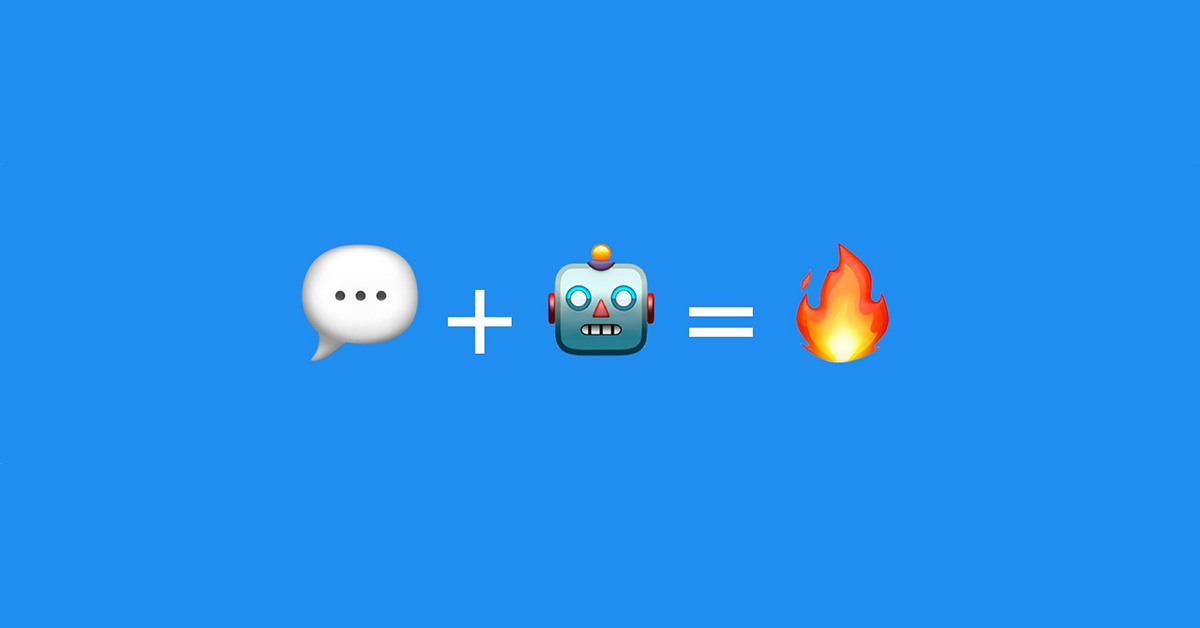How to Use Messenger Chatbots to Collect Amazon Reviews
Facebook messenger chatbot is the effective way to engage with customers and collect reviews on Amazon
Amazon sellers have tested every method under the sun to get more reviews. Many put you at risk with Amazon’s terms of service, while others simply aren’t very effective.
With the emergence of Facebook Messenger as a marketing channel, there the new and effective way to do this.
Why Messenger?
The lowest hanging fruit for getting more reviews is just to follow up with your customers and ask.
The most popular way to follow-up is via Amazon’s messaging system. Email is another – if you’re able to get your customers’ email addresses, that is.
These channels aren’t dead, but they’re getting less effective. Amazon is getting more strict with how you can use their internal messaging system. Customers have the option to opt out of buyer-seller messages, which is happening at an increasing rate.
Amazon also recently stopped providing buyers’ names from their API. Autoresponder services had used this information to personalize review requests and follow-up emails.
As for email, with open rates declining, and the effort needed to get someone on your email list, it’s not really a viable way to ask for reviews.
Messenger has sky-high open rates and engagement, compared to email. Open rates of 80% or more are common with Messenger, with click-through rates of 20%+. In comparison, a decent open rate for email is around 20%, and most people are happy with a click-through rate of 2-3%.
Once your message is seen, due to the low friction and personal nature of Messenger, people are also more likely to take action. In this case, that means leaving a review.
Best of all, chatbot allows you to automate the whole process. Once you set up a flow, it operates on autopilot.
At scale, you can get much more than the average review rate (around 1-2% of total sales) by using Messenger for review requests. The hardest part is getting people into Messenger flows, which we’ll cover next.
1st Step: Get People Into Your Funnel
You can’t just start a chatbot sequence with anyone.
Like email, you need your customer to opt in. In fact it’s even more strict than email, because of how Facebook polices their platform. They don’t want Messenger getting a bad reputation for spamming.
The good news is, the opt-in is pretty simple. All someone has to do is send a message to your page. They’ll be subscribed to your list, and you’ll be able to message them.
The person doesn’t even need to type out a response. If your flow has preset responses, all they have to do is click the button and it counts as a sent message.
However, you also need to consider Amazon’s Terms of Service. Contacting your customers in external channels after they’ve purchased from you on Amazon is against terms, and puts you at risk. The way to do it within Amazon terms is getting a Messenger subscription before they get to Amazon.
So, to start using Messenger as a review request tool, you need to build out a funnel. The customer opts in (by interacting with your Messenger bot), then buys from you on Amazon, then you follow up in Messenger.
To start with, here are some of the best ways to get people into Messenger.
Facebook Ads -> Landing Page -> Messenger
Facebook Ads are among the most effective marketing channels for e-commerce sellers.
As an Amazon seller, it’s a good idea to start running Facebook Ad campaigns. They give you the opportunity to boost your sales velocity and to build an audience – like we’re talking about here.
To build an audience, instead of running ads that lead straight to your listing, you should use a landing page as the destination URL. This allows you to include a call-to-action for your customer to join your list. This could be email or Messenger – in our case the latter.
Other channels -> Landing Page -> Messenger
Facebook Ads are generally the most effective marketing channel for an e-commerce store, but it’s not the only one. You can use the same landing page to Messenger funnel from any source. Others include Google Ads, Pinterest, email marketing or when working with influencers.
You might also have your own e-commerce site, which makes getting people into Messenger a lot easier.
You could add a Facebook chat widget to your site, or use the landing page funnel on pages that get a lot of SEO traffic.
2nd Step: Build Out Your Follow-up Sequences
Following up is the next step.
You want to send a request for a review, of course. But first, you should find out if the customer actually bought the product.
Our advice here would be to send two more sequences, after the initial sequence offering a coupon.
Coupon claim follow-up
Your first follow-up asks the person if they were able to use their coupon. This lets you find out whether they bought the product or not.
Besides, many people claim a coupon, but don’t get around to buying. This follow-up sequence is likely to push some of these people to use their coupon, salvaging some extra sales for you.
You’ll want to send this sequence within 24 hours of the initial coupon claim. This ensures the initial conversation is still fresh in your customer’s mind. It also satisfies Facebook’s 24+1 rule for promotional messaging.
Once the person says that they did use their coupon and bought the product, don’t send the review request right away. Finish this sequence with a “thank you”, and leave it at that for now.
Review request
For people who replied saying they bought a product, follow with a review request sequence.
When you send it is up to you, but you should give enough time for the item to be delivered, and for the customer to have used the product.
You might want to begin the sequence by asking if they received their product yet. Then only proceed to ask for a review if they reply yes.
If you like this post – subscribe below.